What is Zotero?
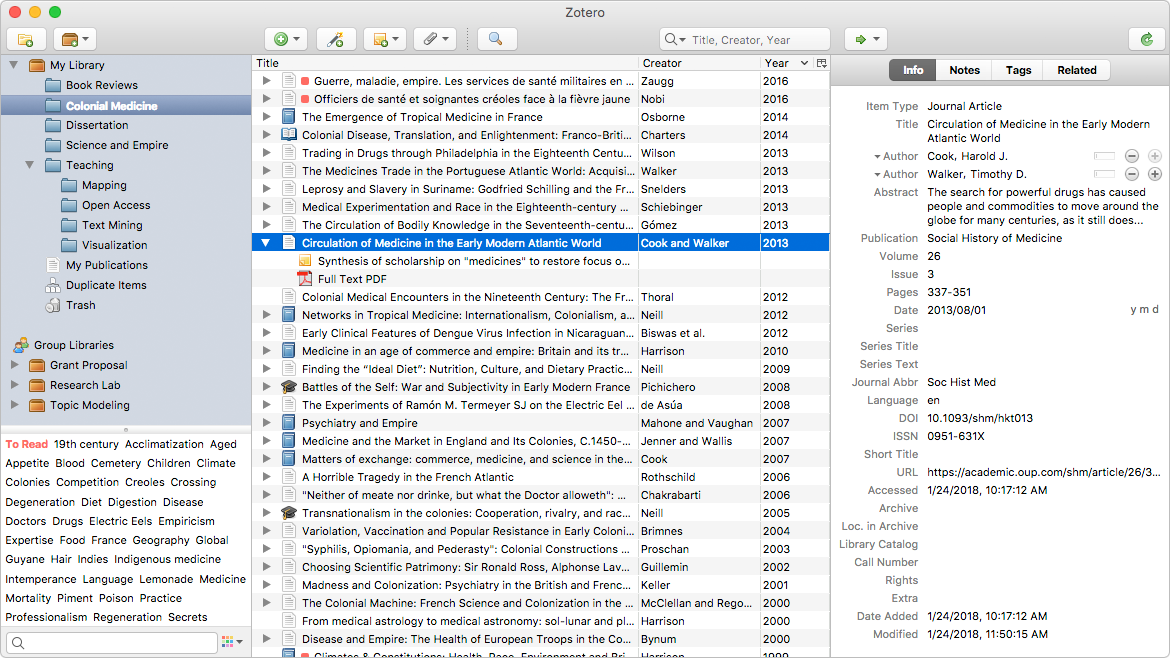
Zotero (pronounced "zoh-TAIR-oh") is a free citation management program that is compatible with Windows, Mac and Linux systems.
It allows users to collect, manage and cite research from all types of sources. It is easy to operate, and offers a web version and a desktop app version, along with various plugins. With this program, you are able to attach PDFs, notes, images, screenshots and so much more to your citations to organize them into various research collections, and create citations and bibliographies in word processers.
Zotero can automatically determine the type of source you are viewing online, ranging from articles, books and webpages. You can use it to find and save full reference information for the source. For online articles and webpages, it can store a copy of the source as a screenshot, and from there, you can add notes, tags and related resources.
To utilize Zotero, you can log into the Zotero website or download Zotero 6, which runs a separate app while also connecting to your favorite browser once you install the appropriate plugin. The Browser plugin, also called Zotero Connector, is compatible with Firefox, Chrome, and Safari. The Zotero 6 app features the option to install plugins for word processors so you can "cite while you write."
Quick Guides
-
ZoteroZotero's official website.
-
Quick Start GuideOfficial Quick Start Guide
-
Zotero SupportOfficial support guides
-
Downloading ZoteroTo download or install plugins
